 Pictures
Pictures Downloads (german)
Downloads (german) Downloads (english)
Downloads (english)
Downloads
Disclaimer
The downloads are free of charge for private and commercial use, but without any warranty. You use them at your own risk.
Get_FileinfoAndOwner.ps1 1.0a

This PowerShell script creates a CSV file (Get_FileinfoAndOwner.csv) with the names, sizes and owners of all subfolders and files in the specified path. This makes it helpful for the evaluation of shares where a lot of users put their files in. The results can be processed further in Excel for example.
Usage: .\Get_FileinfoAndOwner.ps1 Path
To access this information the script must have the rights to read them. If the executing user has not enough rights on some objects in the path, they can not be evaluated. Check the generated logfile (Get_FileinfoAndOwner.log) to find possible errors.
The script is not signed, therefore the execution policy of PowerShell might need to be changed. To allow the local execution of unsigned scripts, you can use the following command in an administrative PowerShell:
Set-ExecutionPolicy RemoteSigned
Download Get_FileinfoAndOwner.ps1 (ZIP)
MBOXCMD.EXE 1.0
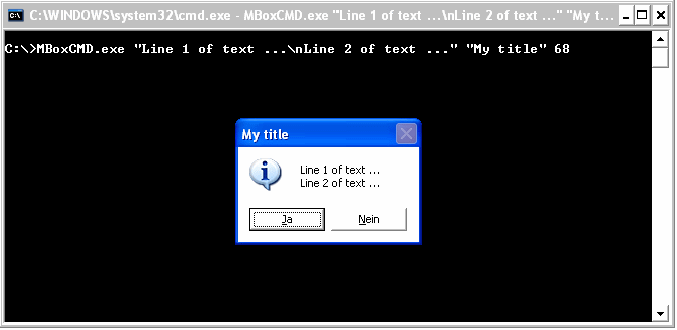
MBoxCMD shows a messagebox from the command line and returns the result as Errorlevel.
Usage: MBOXCMD "Text to be displayed" ["Title"] [Style]
Example:
MBOXCMD "Line 1 of text ...\nLine 2 of text ..." "My title" 68
ECHO %ERRORLEVEL%
By using the parameter [Style] the messagebox can be adjusted in detail:
- 0 = OK
- 1 = OK / Cancel
- 4 = Yes / No
- 5 = Retry / Cancel
MBOXCMD.EXE is smaller than 30 KB and requires no runtime environment. It was written in FreeBASIC and tested under Windows 2003/2008/XP/7.
Download MBoxCMD Download MBoxCMD with source code (ZIP)
OSVERCMD.EXE 1.1
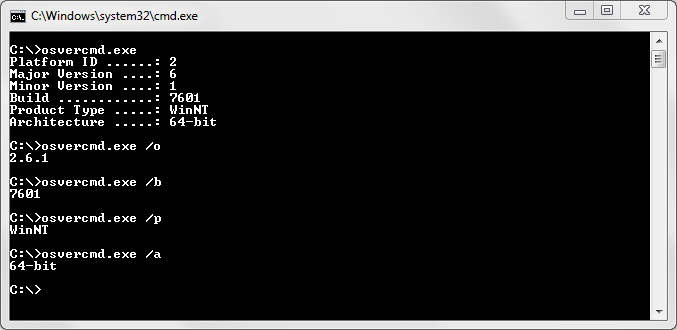
OSVERCMD returns on the (Windows) command line the following informations about the current operating system:
- Version
- Buildnumber
- Product type (Server / Client)
- Architecture (32 bit / 64 bit)
@ECHO off
FOR /f %%i in ('osvercmd.exe /o') do set MYOSVERS=%%i
ECHO MYOSVERS: %MYOSVERS%
PAUSE
OSVERCMD.EXE is smaller than 30 KB and requires no runtime environment.
It was written in FreeBASIC and tested under Windows 2003/2008/XP/7/8.
Download OSVERCMD Download OSVERCMD with source code (ZIP)